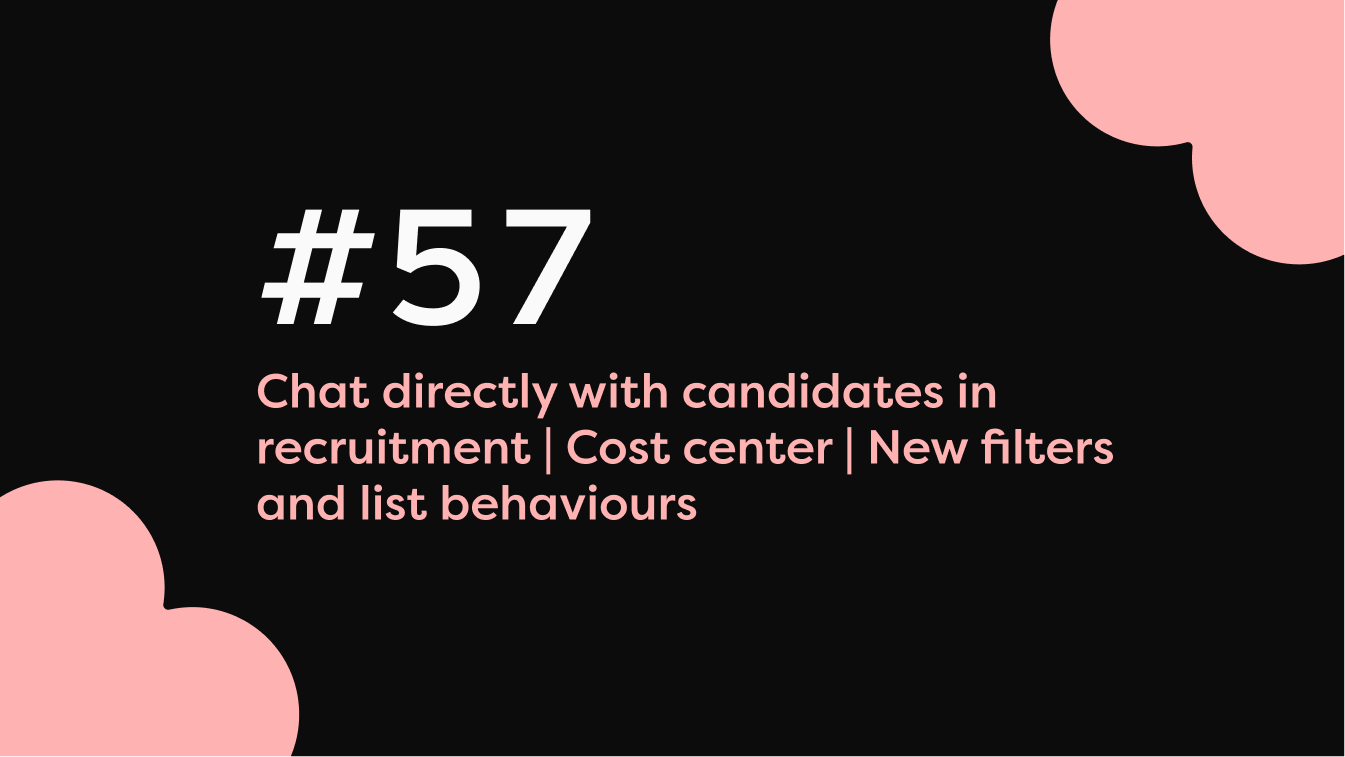
Since our start in 2020, we’ve focused on expanding our offering by adding new features to create a seamless all-in-one HR platform that employees truly want to use.
In 2025, our main focus will be on refining and enhancing the existing functionality to deliver an even smoother and more efficient experience.
Scroll down to check out our latest updates 👀
News and improvements
Chat with candidates
Communicate directly with candidates using a chat function in Hailey!
💬 Chat feature in job applications: Access the chat feature at the bottom left when viewing a job application. Available to all recruiters.
🗂️ File sharing: Support for rich text and file uploads, both ways.
📧 Email notifications for candidates: Candidates receive an email notification with the message and a link to the reply page.
👋 Replies from candidates: Candidates can reply via the link in the email. The page is customised with the image and logo from your career page, or a pink background if no career page is linked.
📥 Inbox for candidate messages: Notifications of new messages are displayed in an inbox at the top right of the recruitment view. No external notifications are sent to recruiters.
👀 Overview of new messages: Displays the number of new messages in the recruitment process in one overview.
This functionality will be released this week!

New organisational unit – cost centres
We’ve introduced a standard field for cost centres!
Create and manage cost centres: Set these up under settings. Once created, they will appear on employee profiles.
Details included: Cost centres include a visible name and a code for API use and future integrations.
Bulk updates: Update cost centres in bulk via the employee list.
Upcoming updates: Cost centres will soon be available in organisation files, imports, and reports.
Employee templates in the hiring process
You can now use employee templates during the hiring process, making it faster and more accurate to hire new employees. With employee templates, you can:
- Pre-set employment terms, salaries, organisational assignments, and time/absence settings.
- Reduce the number of choices required during the hiring process, saving time and minimising errors.
- Delegate hiring more efficiently while maintaining security in a sensitive process.
Even if you don’t use employee templates, you’ll notice an improved, more user-friendly hiring flow.

New filters and list behaviours
We’re improving usability by making filters and lists more intuitive and consistent.
Time off reasons: A new filter in the time off overview now includes time off reasons for more detailed filtering.
Lists: All paginated lists now follow the same number of items per page as chosen in the employee list. For example, if you select 100 employees per page, this will apply across all lists.
Holiday planning: A new attendance filter in the holiday planner makes it easier to see who is working during holidays like Christmas or summer. The filter considers non-working days and working hours.
Analytics
We’ve expanded filtering options in the analytics section for more detailed insights:
Headcount and Company at a Glance:
Filter by: Fixed-term employment types, Custom fields (Single choice, Multiple choice, Yes/No) and Specific employees.
Monthly Salaries:
Filter by: Salary types, Fixed-term employment types, Custom fields (Single choice, Multiple choice, Yes/No), and Specific employees.
Signing list
All organisational filters are now available.
New consistent design in settings
- Employee and survey templates: These are now displayed as cards (up to 10 per page) instead of lists. You can add descriptions and emojis for better clarity.
- Workflows: Workflows can now be viewed as cards or lists in settings. With six or fewer workflows, they are always shown as cards.
API Updates
- Job ads retrieved via the API now include a deep link to the application form, making it easier for candidates to apply directly.
Mobile app
Our next release includes several new features for the mobile app:
- Edit profile data.
- View goals and educations.
- Interactive organisation overview.
- Salary history.
- IBAN, BIC, and SWIFT in bank details.
- Company articles are now sorted alphabetically by title.

Visma.net Payroll NO
- Support for multiple active integrations per company within the same account.
- Synchronisation for both annual and hourly salaries.
- D-number synchronisation via the “Other ID” field.
If you have any questions or would like more details about any of these updates, feel free to reach out to us!