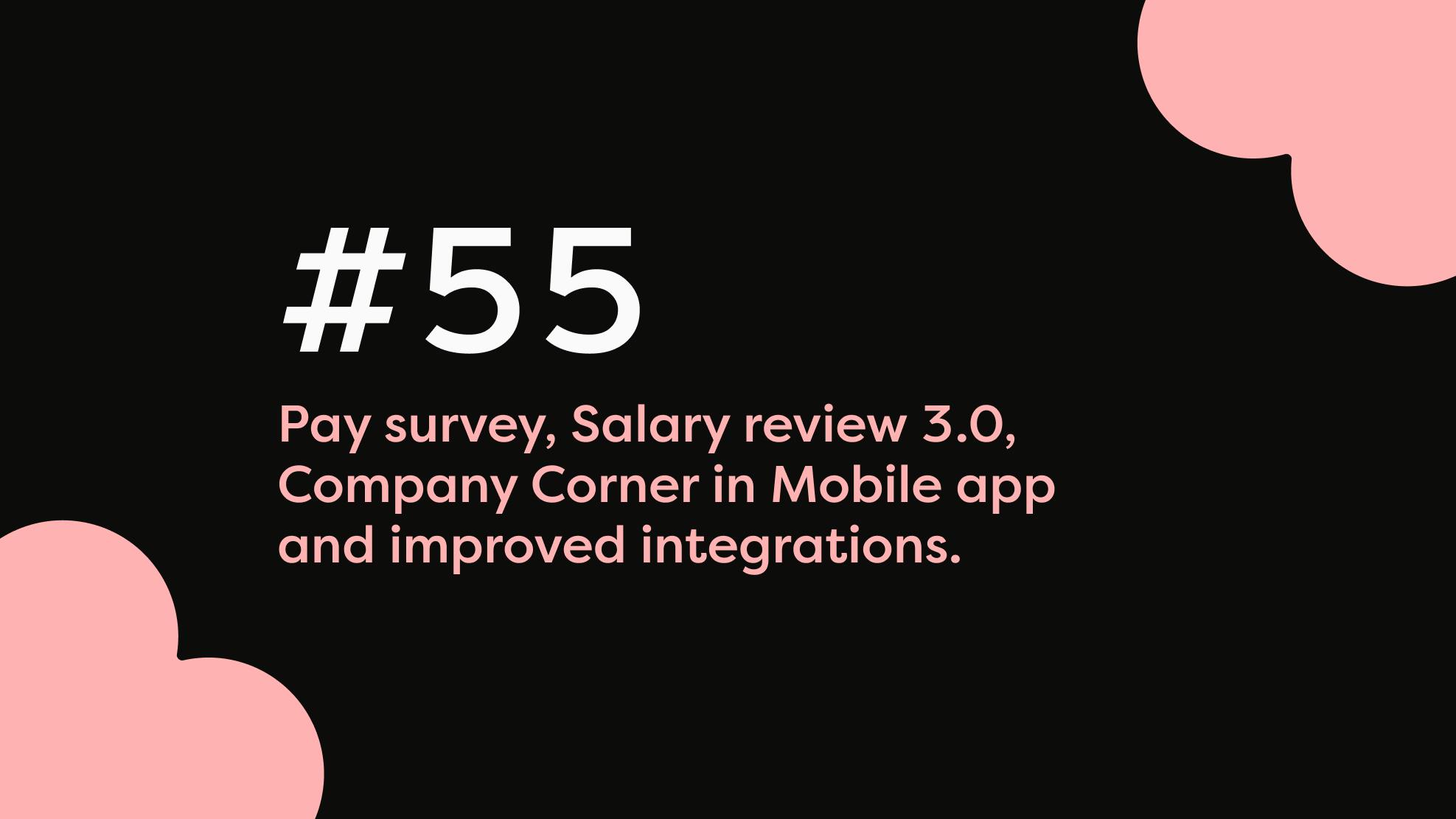
We work in three-week sprints, and at the end of each sprint, this is where you’ll find all the latest updates. Scroll down to see what we’ve been working on this time!
Pay Survey - It's live and ready to use!

Best of all, your employee data is already in the platform.
One of the best things about conducting a pay survey in Hailey is how quickly you can get started. With your data already in place, the time-consuming prep work is drastically reduced. Plus, you no longer need to worry about secure transfers to third parties – we ensure full GDPR compliance, keeping your data safe.
With our new Pay Survey feature, getting started is straightforward and secure. Here’s how it works:
Set access permissions: Assign roles to those responsible for managing pay surveys.
Check your employee data: Ensure your data is up-to-date using the employee directory. Select the columns you want to review or delegate the task to managers.
Prepare the Pay Survey: Review and adjust the parameters for your work evaluation. Group two or more titles into a title group if needed. Score each parameter for every title or group.
Analysis: equal work and equivalent work
Once your preparations are complete, start the analysis:
Equal work analysis: Review the data based on titles or title groups you created.
Equivalent work analysis: Similar to equal work but includes scores based on the parameters you set earlier.
Handling deviations
If the analysis identifies any deviations, document and classify them as: Justified, Unjustified or Requires further investigation. Add an explanatory comment for each classification.
Finalise and Store
Wrap up the pay survey with a closing comment to outline your next steps. All documentation is securely stored in Hailey for future reference.
Salary review 3.0

One of our most popular features is the salary review, and over the past two sprints we’ve been refining its latest version. Here's what we've already released:
- Expanded permissions for managing salary reviews.
- Notifications for new comments on salary proposals.
- Improved UX and filters.
New in this sprint:
Finalise salary review: Once all final approvers have completed the salary review, you can now choose to send an email to employees about their new salary adjustments, simplifying communication.
Coming in the next sprint:
- Add extra adjustments beyond the standard salary review pool, such as those identified in the pay survey.
- Targeted salary increase breakdowns by department or business area.
- Approval order options: choose between the manager’s manager or all higher-level managers.
- Update exchange rates 🌍
Mobile app updates

Wow, so many of you have downloaded our mobile app! We think that’s amazing because it makes the flow between employees, managers, and HR so much smoother. What’s coming in the next weeks app release:
- Manager's agenda 📆
- Company corner 💒
- You’ll now stay logged in for 30 days after signing in, with the option to log out manually if needed.
Haven’t downloaded our app yet? It’s easy – just get it from the App Store or Google Play!
Recruitment overview
In the recruitment overview, there’s now a filter that lets you sort recruitment ads by:
- Date created (ascending or descending).
- Name (alphabetical order, A–Z or Z–A).
- Number of applications (most to least or least to most).
Scope hiring templates for easy use

With hiring templates, you get customised workflows for the entire hiring and preboarding process. Employee data is automatically and securely populated into the correct fields for each employee. It’s now even easier to select the right template:
Scope access so hiring managers and employees only to see specific templates relevant to them. You can scope by legal entity, location, department, and manager role.
Other updates:
⚙️ Workflow settings overview
We’ve improved the workflow settings for better clarity. You can now choose to view workflows as a list or cards—perfect for managing workflows scoped to different departments, employment types, or countries.
✍️ Add workflow descriptions
Include a description for each workflow to make them clearer. These descriptions are visible in all processes where you can initiate a workflow, making it easy for everyone to choose the right option.
🔔 Reminder for certification expiry
Set up reminders for certifications nearing their expiration date. Choose how many days in advance the reminder should be sent and decide whether it should go to the employee, their manager, or both.
⏰ Clock in/out in time reports
Clock-in/out entries are now included in the time report alongside other time entries, making exporting and summarising easier. The system automatically adjusts for the account’s time zone. If an employee works past midnight, the report will display the entry as two separate rows—one for each day.
🤒 Time off analysis
In the absence analysis, you can now choose to view data in either percentages or hours.
Integrations
Settings page for integrations
All connected integrations are listed under "Added." Each integration card displays whether it is active and scoped. If scoped, the scope is shown as a label on the card.
For integrations that support scoping, you can also see how many active/connected instances exist, organised by category (not under "Added").
Hailey's Open API
We’ve now added the ability to update company emails via our Open API. To perform this update, the API key requester must have permission to view and edit general job settings. Access our API documentation here.
Hogia salary types
You can now map salary types. This means monthly salaries are no longer merged into a single total. Instead, customers can decide which salary type should be transferred to each specific salary field in Hogia.
Integration Configurations
We’ve updated how integrations work to ensure consistency when activating, deactivating, removing, saving, or cancelling configurations.
The following applies to all integrations listed below:
- Save the configuration without activating the integration (it stays under "Added").
- Deactivate the integration without losing its configuration (it remains under "Added").
- Delete the integration and all its settings entirely.
Visma Agda PS Configuration
If an integration is deactivated without being deleted, it is effectively "paused," and no information will be synced or sent while inactive.
Teams Webhook
If the integration is under "Added" but inactive, no information (e.g., employee birthdays or anniversaries) will be pushed to Teams.
Entra ID Configuration
If the integration is under "Added" but inactive, no changes will sync to Entra.
Teamtailor
You can now deactivate and delete the integration, consistent with other integration fixes.
Teams Bot configuration
If the bot is deactivated or deleted, interactions with the bot will no longer work, and you will need to reconnect it to activate again.
Slack Bot configuration
If deleted, you can still reconnect via Slack by messaging "connect" to the bot.

You can find guides for all features in our Knowledge base, accessible directly through the platform!
If you have any questions or need assistance, please do not hesitate to contact your Customer Success Contact.
See you in three weeks 👋
Curious to learn more about Hailey?
Book a demo and explore how these updates can make a difference for your company!