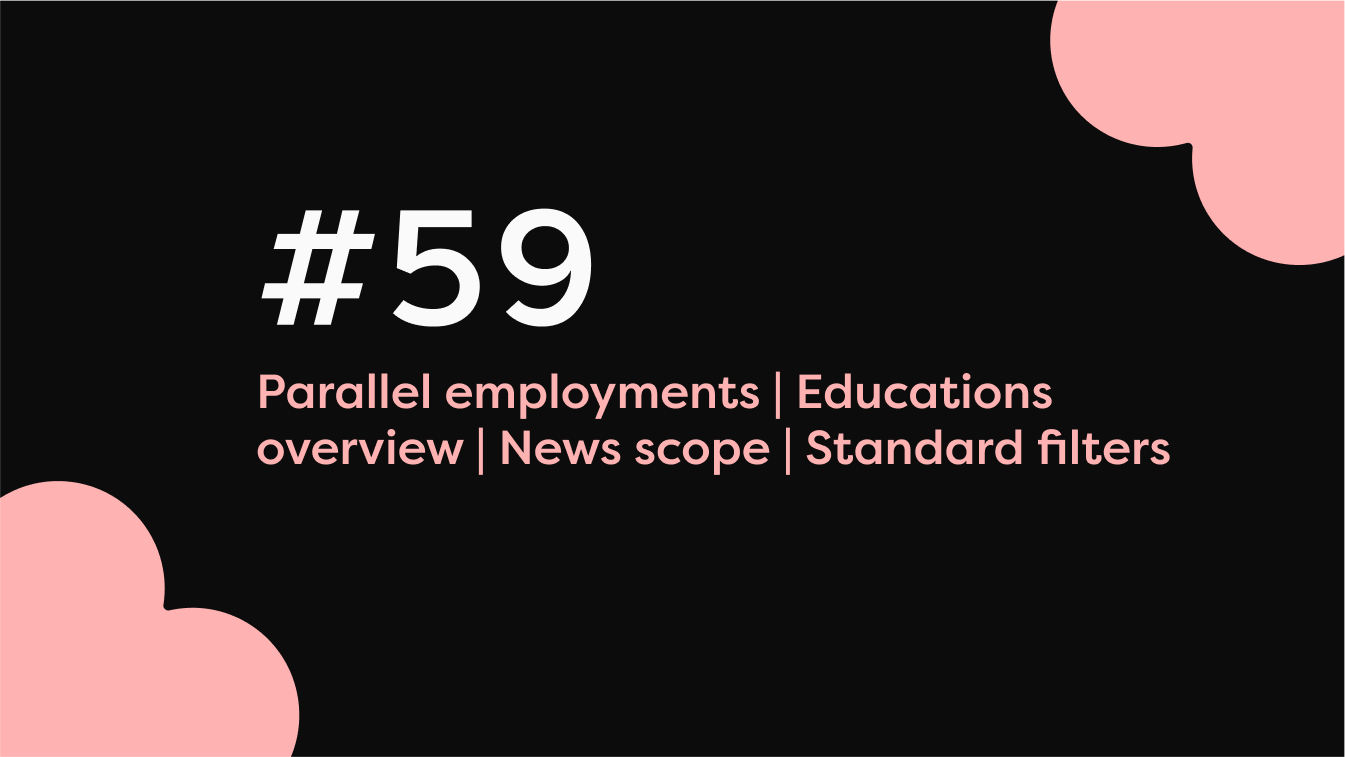
Core HR: Parallel employments
We have now expanded our core with support for employees who have two or more active employments simultaneously.
Prioritisation of employments
When an employee has multiple active employments, the system needs to know which employment should be considered primary. The primary employment is used as the default in the system, while you can now have multiple employments active in parallel and easily adjust the priority order between them.
The prioritisation is important because it affects how the employee is displayed and managed across the entire platform:
- Workflows, which manager is involved, and how the employee is covered by scoped tasks
- Results in employee surveys
- Scope of data
- Analytics
- Employee list
- Results in filtering lists
- Manager rights
How to add a parallel employment
When adding a new employment to run parallel with another, follow the regular employment workflow. The only detail for making the employments run in parallel is to toggle the switch in the flow to keep the existing employment active while the new one is added.

Filters
To make it easier to find the right information in our real-time updated lists, we continue to standardise and expand filtering capabilities across the entire platform.
Our standard set of organisational filters now includes:
- Legal entity
- Location
- Business area
- Department
- Cost centre (new!) - This filter appears if you have cost centres registered
- Team
- Titles
- Reports to
Updated lists:
Employee list: Custom employment fields with Yes/No and Multiple choice response types are now under "Other filters"
Employee documents: Standardised organisational filters and employment status filters
Workflows: Standardised organisational filters
Competency overview: New filter for employment status. Automatically pre-filtered to "In service" and "Leaving", but can be customised as needed
Tasks in workflows: Standardised organisational filters
Change report: Standardised organisational filters and employee filters
New hires report: Standardised organisational filters and employee filters
Leaving report: Standardised organisational filters
360 reviews list: Standardised organisational filters
One-to-ones list: Standardised organisational filters
Certificate list: Standardised organisational filters
Goals list: Standardised organisational filters
Employment overview: Standardised organisational filters
Educations
New overview
We have expanded the education overview with a new view that gives you a better overview of education sessions. The new tab summarises:
- Total number of training hours and completed sessions
- Distribution of hours per education
- Number of completed sessions per education
To make it easier to analyse training data for specific periods, we have also added a date selector. With this, you can filter and see exactly how many training sessions and hours have been completed during any chosen time period.
This update helps you gain better insight into your training activities and facilitates follow-up and planning.
Time for education
Add time information for your training sessions:
- In the education list: Update the length of completed educations by specifying exact time in hours and minutes.
- From the employee card: When adding an education, you can directly specify its length, with the ability to enter both hours and minutes.

Scope
News
We have now added more scopes for directing news to different parts of the organisation. The added options are:
- Team
- Business area
- Employment type
- Title
Contract templates
New scopes also apply to contract templates, where you can now choose to make them available for specific:
- Teams
- Business areas
Other updates:
⏳ Employee card - Timeline: Birthday or start date is now not displayed in the timeline if one does not have permission to see the information on the employee card. The permission is controlled by settings for Job - Employment and Personal - Sensitive information.
✍️ Signing with many employees - no limitations
Send more than 20 documents for signing simultaneously from the employee list.
📱 Mobile app
Will be released in the next release
- View certificates on employee card
- View competencies on employee card
- Report time and absence from the calendar view
- Remove absence from calendar view
🇪🇸 Spanish personal identification number: Validation for Spanish personal identification number
🇫🇮 Finnish personal identification number: Validation for all formats of Finnish personal identification number
📑 Contract variable - Reason for temporary employment Reason for temporary employment is now available as a variable in contract templates.
Integrations
Fortnox
It is now possible to scope the integration to Teams.
Crona
Employment history will now work in the Crona integration! New employment in Hailey = new employment in Crona.
By setting a date in the "Sync from" setting, customers determine from which date employments sync from Hailey to Crona. All employments before this date remain untouched, while Hailey becomes the master for data after this date.