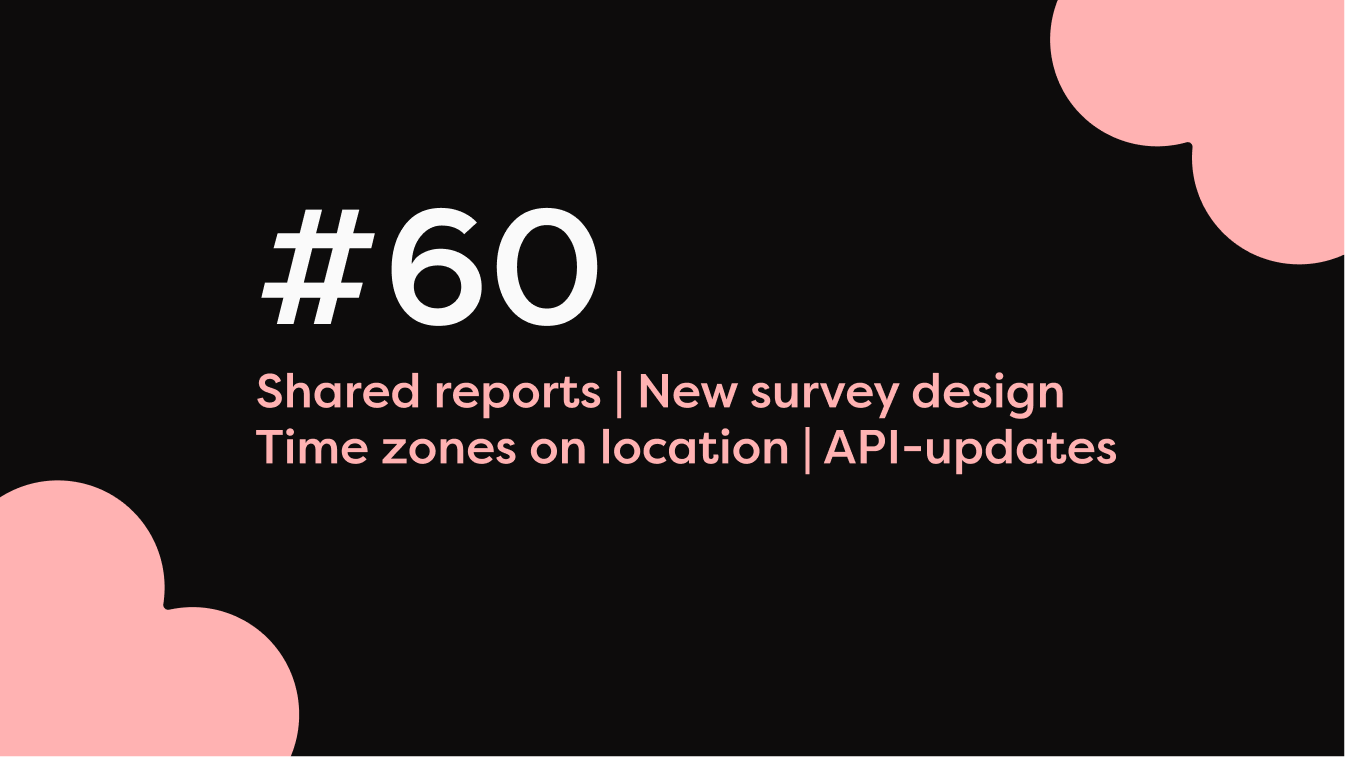
Core HR
🎨 Improved design and functionality in tasks
We have upgraded tasks in workflows with a fresh, new design and several practical features that provide clearer communication, more efficient workflows and better overview.
Modern and clearer design that improves the user experience
Clear time planning with the ability to add start and end dates directly in the task (dates only appear for users with the right permissions).
Extended context information including:
- Title
- Department
- Team
- Location
- Legal entity
- Business area
- Manager

👋 Automatic workflows for last working day
Our new automatic trigger makes the offboarding process more precise and efficient by distinguishing between the last working day and the last day of employment.
For employees with gardening leave, relevant workflows and/or tasks can start at the right time – some linked to the last working day, others to the last day of employment. This ensures all tasks are performed when they should be and creates a smooth, professional offboarding process.
✍️ Improved editor for hiring templates
We have updated the editor for hiring templates with a uniform appearance that matches our other editors. This simplifies navigation and provides a more consistent user experience throughout the platform.
👀 Scope
More opportunities to target information in different parts of the platform:
Documents and articles in the company corner - Now you can also scope by:
- Title
- Team
- Business area
- Employment type
- Work force
Custom employee fields - Now you can scope by:
- Teams
- Business area
- Employment type
Shared reports – More flexible data access
Our new shared reports function makes it easy to give the right people access to specific data insights, perfect when multiple departments/roles are responsible for different internal processes.

Create shared reports
- Select organisational filters for the report
- Name the report
- Assign access to selected users
The report updates automatically with current data from the system, so users always have access to the latest information that matches the selected filters.
Manage shared reports
- A new "Shared" tab displays all shared reports, regardless of which admin created them
- Administrators can edit names, filters, and permissions for each shared report
- The function is supported for all reports except integration reports, audit log, and whistleblowing
This feature will be available in your account very soon!
Mobile app
More and more functions are being added to the mobile app, all the below will be released in the next update for iOS and Android:
Casual employment: We now also show casual employment in the app.
Time off: Remove not yet approved time off in the app.
Profile picture: Upload profile picture directly in the app. Choose from your image library on your mobile.
360 survey: Available under feedback in a separate tab next to your 1-2-1´s
More flexible roles and rights
We have expanded the possibilities for access through two important updates:
- Targeted roles per cost centre and business area - Assign specific permissions to employees based on the organisational structure.
- Separate employment permissions:
Add employment - Create new employments without being able to change existing ones
Edit employment - Modify existing employments without being able to create new ones
At launch, all settings are transferred automatically – roles with previous editing rights receive both editing and addition permissions.
Simpler management of employee goals
We have improved how employee goals are handled with two practical updates:
More relevant goal prioritisation - When employee goals are linked to team or department goals, the employee's own team/department now appears at the top of the list for easier navigation.
Filtering of completed goals - Completed team and department goals no longer appear as options when creating new employee goals. When editing existing goals, however, all original connections are maintained, even if higher-level goals have been completed.
Improved survey overview
We have updated the presentation of survey results with a new, more intuitive interface and modern design. The email template used for sending out surveys to your employees has been similarly refreshed.

Time and time off
Improved holiday balance report
The holiday balance report has now been expanded with organisational filters for better overview.
Time zones for locations
We have added the ability to specify time zones for each office. This is preparation for upcoming features.
Good to know:
- For companies operating in one time zone, setting the company's time zone is sufficient
- The function is a foundation for future "quiet hours" where notifications can be paused during specific times based on the employee's local time zone.
Integrations
API improvements:
- Employment status - Status for each employment is now included ("Active", "Will start" or "Ended")
- SubstituteReasonID - This field is now available for each employment record
- Educations. Now retrieve education data via our API in two ways:
- GET/company/educations - Access a list of all education courses configured in Settings - Skills
- GET/employee/employeeID/educations - View all education courses and related sessions completed by a specific employee
These additions make it easier to build customised integrations with complete employee information.