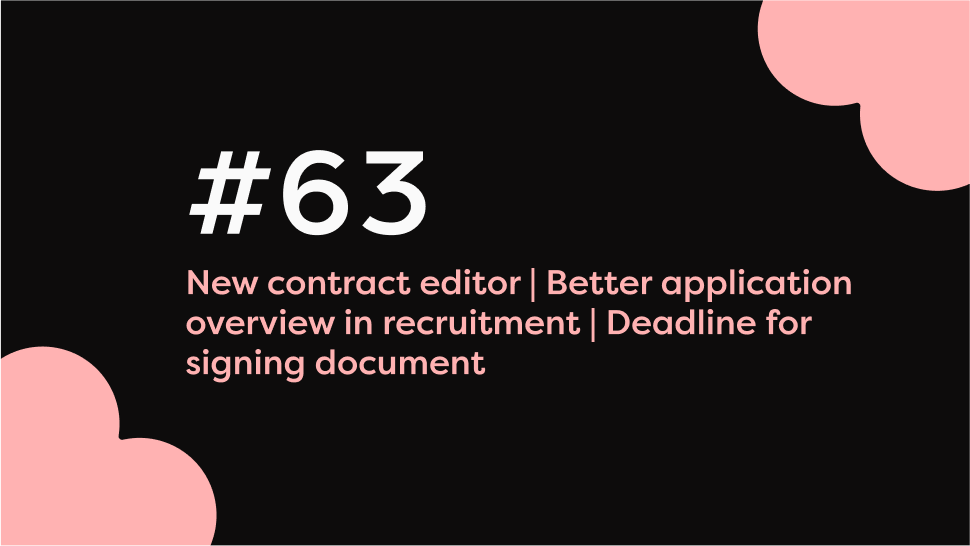
Sometimes improving the user experience can elevate a product more than adding new features. We can see this clearly in this sprint's updates to the new contract editor and the recruitment application overview.
New contract editor – the core of the platform
Our contract templates are one of our most important features for seamless employee data management. They ensure that the workflow from contract creation to signing and data collection remains accurate and secure. Now the editor for creating contract templates has also received a significant upgrade.
Earlier this spring, we invited customers to workshop how we can best improve the creation of contract templates and make their structure as intuitive as possible. Combined with other customer requests and our product team's expertise, the editor has undergone a fundamental renovation. We want to make it easy to do things right!

News in the contract editor:
- Clear design for interacting with settings for each contract template.
- Selectable fonts – choose fonts to give your contract templates a more customised appearance.
- Rich text functionality for more flexible text handling.
- Simplified management of contract variables.
- Intuitive way for adding free text fields.
- Section duplication for more efficient workflows when creating selectable sections with minor differences for example.
- Contract attachments can now be added directly to contract templates.
- Line breaks work exactly as you'd expect – simply press enter.
The new contract editor will be released next week, and all your existing contracts will automatically be adapted to the new editor.
Additional contract improvements
Enhanced contract review permissions: You can now limit the list of who can be selected as a contract reviewer. This applies to all signing workflows where reviewers can be chosen. The permission is enabled by default for all employees but can now be restricted as needed.
Signing deadlines: When documents are sent out for signing, you can now set a deadline. The function is currently applied to the "sign with one employee" and "sign with multiple" signing workflows but will be extended to all signing workflows in the future. When a deadline passes, automatic reminders are sent to those who haven't yet signed.
Recruitment – improved application overview
The application overview has received a comprehensive update:
- Completely new design that improves the user experience.
- Direct display of responses from application forms on the main page (except documents and longer texts).
- Integrated chat now located directly in the application view.
- Improved notes with a visible counter for the number of notes.
- Navigation between applications – hover at the side of the application to see arrows for browsing between candidates.
- Consolidated action button for all possible actions.

Mobile app updates
Will be released in the next update for iOS and Android:
- Time reporting: We no longer automatically suggest breaks during time reporting.
- New icons: Custom-designed icons for improved user experience and visual identity.
- Certificate verification: New task for verifying certificates.
- Forced updates: Ability for us to require app updates for important changes.
- Employee surveys: Tasks for both employee surveys and pulse surveys are now directed to the app.
![]()
Other platform improvements
🎨 Main menu reorganisation: Reports and Analytics now appear as separate tabs in the main menu instead of under the shared "Insights" tab.
💰 Improved salary review: Salary review exports now include the "Final amount" column, which includes the salary plus additional adjustments.
📊 Extended analytics with new key metrics:
- Average number of employees
- Average employment duration
- Median employment duration
- Number of leavers
- Number of rehires
- Average number of direct reports per manager
- Median number of employees per direct report
♻️ Rehires: Casual employment rehires now appear in the hiring overview.
Integrations
Kivra integration
One of our absolutely simplest integrations to activate: All contracts signed via the hiring workflow where the employee's personal number in Hailey matches a Kivra user are automatically sent to the employee's private Kivra inbox. If the personal number doesn't match, the document is sent to the new hire's email instead.
Extended open API
Employee information:
- Get employee and get employees now include "Last working day"
Training management:
- Create training sessions via API with specification of training, participants, and duration
Salary management:
- New endpoint for retrieving all salary types for the company
Certificate information:
- Retrieve all employees' certificate data including name, issue date, expiry date, and verification status