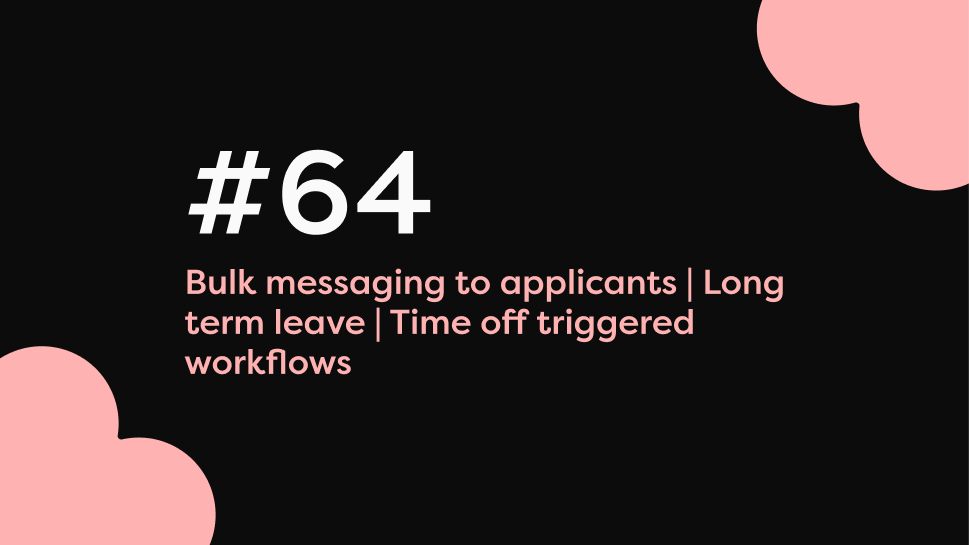
Recruitment – Bulk messaging to applicants
Coming soon:
Streamline your candidate communication during the recruitment process. Regular updates are invaluable to applicants – whether it’s about their status, the next steps, or decisions on whether they’ll continue in the process.
For recruiters, however, this often means a lot of admin and email handling. That’s why candidate communication is sometimes deprioritised in favour of other tasks.
With this feature, we’re making it easier for both candidates and recruiters – providing a smooth, professional experience throughout the process.

- Ready-made message templates - Avoid writing the same messages over and over again for common types of communication.
- Personalisation - Use variables to automatically insert the candidate’s name and other relevant details for a personal touch.
- Secure access control - This feature is managed via roles and permissions. You’ll need the correct access rights to view and edit recruitment processes in order to send messages.
- Flexible communication - You can still chat individually with candidates in their specific application view.
We’ve also added an easy way to manage candidates in bulk and move them between stages in the recruitment process - just drag and drop!
Long-term leave
Long-term leave is now available in Hailey! ⏰
To use this feature, you’ll need to define – for each type of time off reason – how many days must pass before it counts as a long-term leave.
For example: If Parental leave is set to count as long-term after 14 days, any employee with time off for 14 days or more will automatically be marked as long-term absent in the system.
For the employee, it works just like registering any type of time off. But for HR and managers, the employee will be shown as long-term leave in the system.
You can easily filter out all employees on long-term leave using a standard filter in the employee list.
This feature has been developed with two main goals:
- To make it easy to identify employees on long-term leave.
- To support tailored handling of these employees in various HR processes.
It also enables the automatic start of processes related to long-term leave – such as workflows (read more below).
When exporting long-term leave data, the long-term leave will also be registered on non-working days.

Workflows triggered by time off
Coming soon:
Hailey now allows you to automate and take full control of processes linked to different types of time off. With smart, tailored workflows, the right actions can happen without manual intervention. Workflows can be triggered automatically based on recorded time off in the following ways:
Number of time off occasions in a certain period
Trigger a flow when an employee has been absent, for example, three times in the past six months.
Example: Notify the manager with a task to schedule a follow-up meeting for repeated short-term leave.
Total number of time off days in a set timeframe
Trigger a workflow when the total number of time off days exceeds a set number, regardless of whether they are consecutive.
Example: Inform HR to assess the work environment or the need for adjustments if an employee has been away for more than 15 days in one quarter.
Number of consecutive time off days
Trigger actions for extended, uninterrupted absences – for example, after ten working days in a row.
Example: Automatically send the employee a task reminding them to submit a doctor’s note.
Long-term leave: Start and end dates
Trigger workflows based on reported long-term absence, such as sick leave or parental leave.
Example: Create checklists for managers and HR during parental leave, including planning the return to work.
Upcoming features:
☀️ Summer sprint ☀️
Our next update will arrive after the summer. Some of the features below may be ready before then, while others might continue into autumn. Either way, here’s a sneak peek of what we’re working on:
Digital reference checks
This feature has been on our roadmap since we first started building recruitment in Hailey – and now it’s time. You’ll soon be able to initiate and collect digital reference checks directly within the candidate’s application.

Quick task 🤩
With this feature, you’ll be able to send out individual tasks straight from the employee list – no need to configure a workflow. Fast, simple, and direct. You’ll be able to choose between two types of tasks:
- Text task
Example: "Don’t forget to clear your desk before the holiday." - Interactive task
Include fields for employees to complete the task directly by filling in the required information. Perfect for collecting employee data efficiently and securely.
Example: "Please list any allergies ahead of the upcoming conference trip."

Bulk handling to streamline admin
We’re introducing bulk handling across several parts of the platform to simplify admin and save time – especially in lists and overviews where quick action is needed, rather than on individual employee profiles. These are the flows that will support bulk handling:
- List of all signatures: Select multiple and cancel them. (Useful if the wrong document was sent.)
- List of workflows: Select multiple and delete them. (Perfect for old or irrelevant workflows, or mistakes.)
- List of employee documents: Select multiple and delete. For individual documents, you’ll also be able to move, rename, or download.
- List of 1-to-1 feedback: Select multiple and delete.
- List of 360 feedback: Select multiple and delete.
- List of goals: Select multiple and delete.
- Task list: Select multiple and mark as done. (Only applies to tasks from custom workflows.)
Wishing you a lovely Midsummer! 🌸